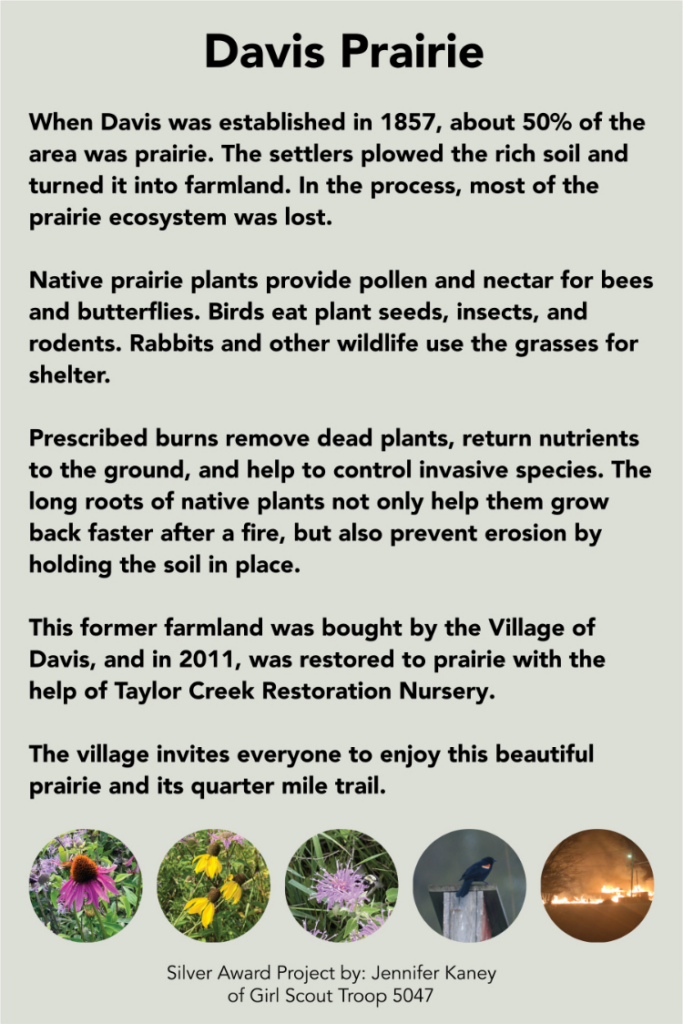When I first started to look for inspiration for the sign, I used Pinterest. Pinterest had great inspiration pictures, but not many of those sources had good instructions to make the kind of sign I wanted. So, I got a Pinterest board for the sign, so that anyone else looking for similar things already has some good inspiration. However, I never actually built any of the signs on Pinterest, so below explains how the sign was actually made.
In my original design, I had hoped to build a simple slanted sign with a flip book on top. However, I learned that the sign might not be very durable in the weather, since I had planned to only laminate the pieces of paper before adding them to the flipbook, and they could just blow around in the wind and rip off the clips. My next plan for the sign was putting a thick wooden cover around and on top of the flip book, but the cover would’ve been too heavy, fallen off, or blow around in the wind too.
Then, I went to another local park that had similar signs. While I was there, I found that the slanted part of the sign was held up by a metal brace. I searched online for those types of braces, but it took hours of searching to find the right name for them, and after I got the name of the brace, I totally ditched the idea and changed the style of the sign, because I learned that UV rays would be worse on a slanted sign.
The UV rays would only be really bad if the sign was slanted because the sun would be shining on the pages all day long. If the sun was on the pages that much, the sign would fade quicker than I wanted and have to be replaced. So, I decided to change the angle of the sign to be vertical instead of at a slant, because the sign would last longer that way.
Along with the change of angle, I also changed the material the sign would be made of. I learned about a place called Monroe Sign Design, who would be able to print my design on vinyl and metal. The option seemed durable and better than carving the information into wood, so I ran with it.
For the sign to be printed, I had to give the file in an Adobe Illustrator format. Originally, I tried to use Google Slides for the flipbook, but after we got rid of the flipbook, I got rid of the idea. Then, I used the free Adobe Express, but when I learned that I needed to use Adobe Illustrator, I got that instead. When I loaded it up on the computer, I thought it was hard to use, so I used Illustrator on the iPad instead. Originally, I wanted to put a lot more information on the sign, but once I realized how much information I had, how little room there was, and that it would be hard to keep people’s attention with a longer sign, I shortened the sign. I went through a lot of different versions of the sign with the help of a lot of people, and the picture below is what I ended up using.